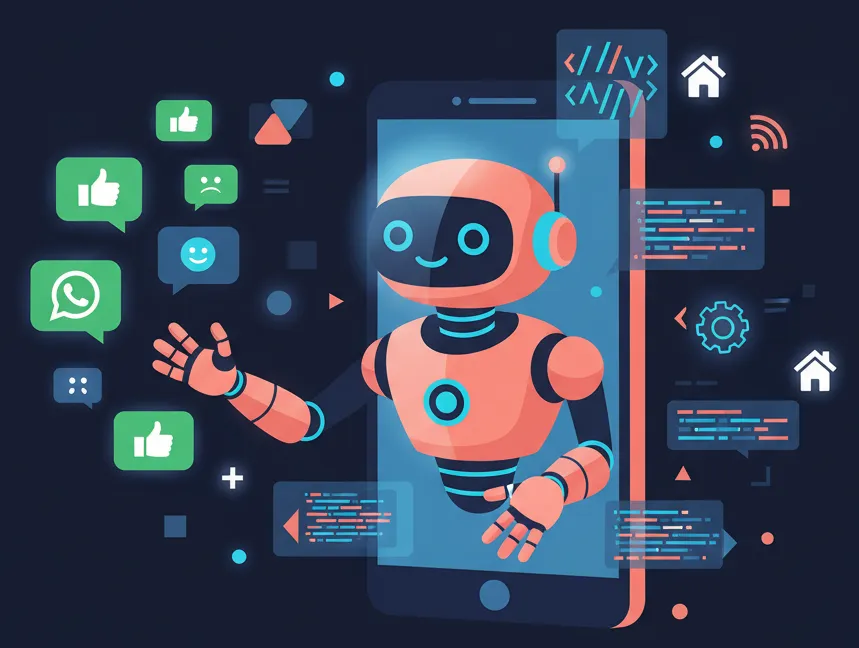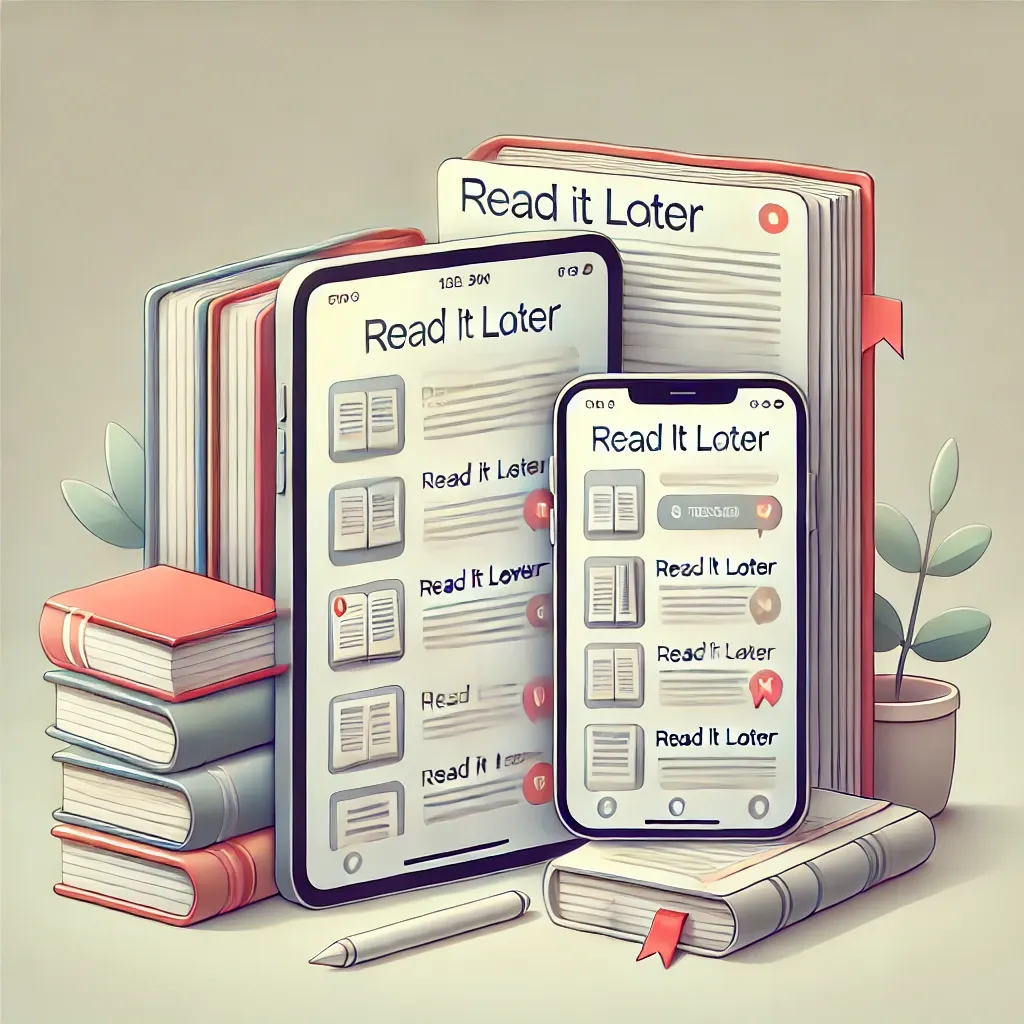Whoop - Fitness Tracking and Coaching Wearable Band
- A real-world review of Whoop, compared against typical smartwatch expectations.
- Helps you judge whether sleep, recovery, and strain metrics are worth it for your training routine.

This is my first product review. Today's post introduces Whoop, a wearable band, and I've organized Whoop's online manual in an easy-to-read format.
Why Whoop?
First, let me share why I personally don't use smartwatches, even though health tracking is basically supported by smartwatches. I haven't purchased a smartwatch until now for the following reasons:
- Notification features for messages, calls, emails, etc. disrupt focus.
- Daily battery charging required.
- I usually wear an automatic watch.
At work, during a meeting, our company CEO Eugene explained niche markets using Whoop as an example. After hearing about it, it seemed to address the drawbacks I had in mind while providing only the features I needed.
First, regarding notification features, as mentioned in 'Indistractable' by Nir Eyal (famous author of 'Hook'), smartwatch usage is discouraged. Whoop has no display and only allows setting wake-up alarms, with no other focus-disrupting elements.
Second, there's no need to charge the battery daily. When fully charged, it usually lasts 3-4 days, and there's a separate charging module that allows charging while wearing. This means you can wear Whoop 24 hours a day.
Third, Whoop looks like a band, so it doesn't look awkward when worn together with a classic watch.
For these reasons, I've been using Whoop for 3 months now. However, if the above reasons aren't problematic for you, I'd recommend a cheaper, more feature-rich smartwatch.
The content below is a brief summary of the manual explaining the data Whoop provides.
What is Whoop?
 Differences between Whoop and smartwatches:
Differences between Whoop and smartwatches:
- Performance monitor
- Accountable partner
- Long-term solution
What Whoop is not:
- Smart watch
- Step counter
- GPS watch
There are no smartwatch features that distract users' attention. Whoop considers that general health indicators like step count are actually irrelevant, and instead of GPS, it receives GPS data from devices like phones.
Whoop's Measurement Elements
- Strain
- Recovery
- Sleep
Whoop focuses on measuring these three elements intensively and provides coaching and analysis results through them.
1) Strain
Whoop measures Strain, which follows the Borg RPE Scale.
The Borg RPE Scale is an indicator that lets you know whether you're working too hard or not hard enough during exercise. It's commonly used by coaches, athletes, and trainers to track exercise intensity, known as the Borg RPE (Rate of Perceived Exertion) scale.
The origin of the Borg RPE Scale was first introduced as the concept of perceived exertion by Swedish Professor Gunnar Borg in the 1960s. Perceived exertion refers to how hard the body thinks it's working at a given time. Professor Borg continued researching this concept until the 1970s and published a paper including his RPE scale in 1982.
This scale helps subjectively assess exercise intensity, representing exercise intensity with numbers starting from 0 and going up to a maximum of 10 or 20. Higher numbers mean higher exercise intensity. This helps both athletes and general people adjust their exercise intensity and create effective exercise plans.
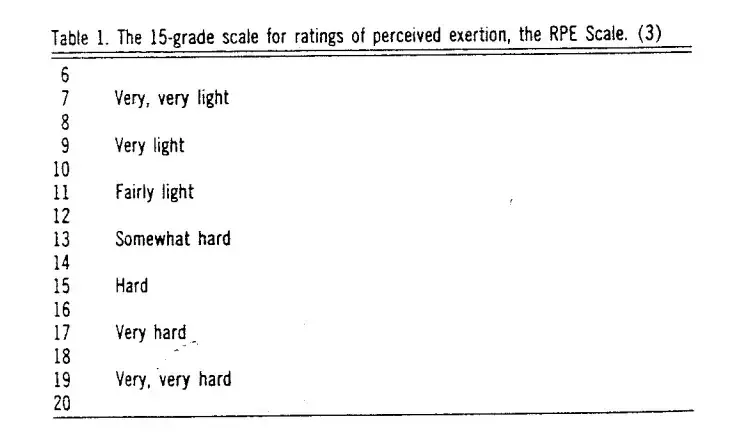
The advantage of this measurement method that defines exercise intensity with numbers is that it can measure not just simple exercise but all physical activities like manual labor.
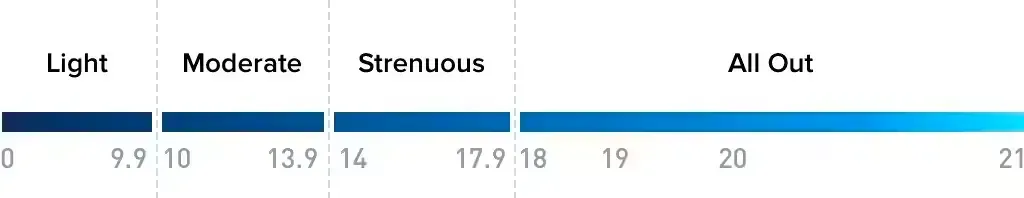
This is the Strain measurement standard used by Whoop.
Light Strain (0-9) - This strain category represents room for active recovery while putting minimal stress on the body. Moderate Strain (10-13) - This category means a state where moderate stress is applied to the body, helping maintain fitness. High Strain (14-17) - This stage is where increased stress and/or activity helps improve fitness through training. All Out (18-21) - This category represents high-intensity training or high-activity days that put significant stress on the body and may make recovery difficult the next day.
Whoop's Strain Measurement Rules
Whoop measures each individual's heart rate, and the longer you maintain a high heart rate, the more your Strain score increases. This score starts accumulating when you begin falling asleep. With personalized measurement, different people can receive different scores for the same activity.
Whoop measures cardiovascular and muscular strain. Through this, it measures muscular strain based on weight and activity time and comprehensively evaluates the demands placed on the body during activity.
Below is a table showing recommended Strain levels by age group.
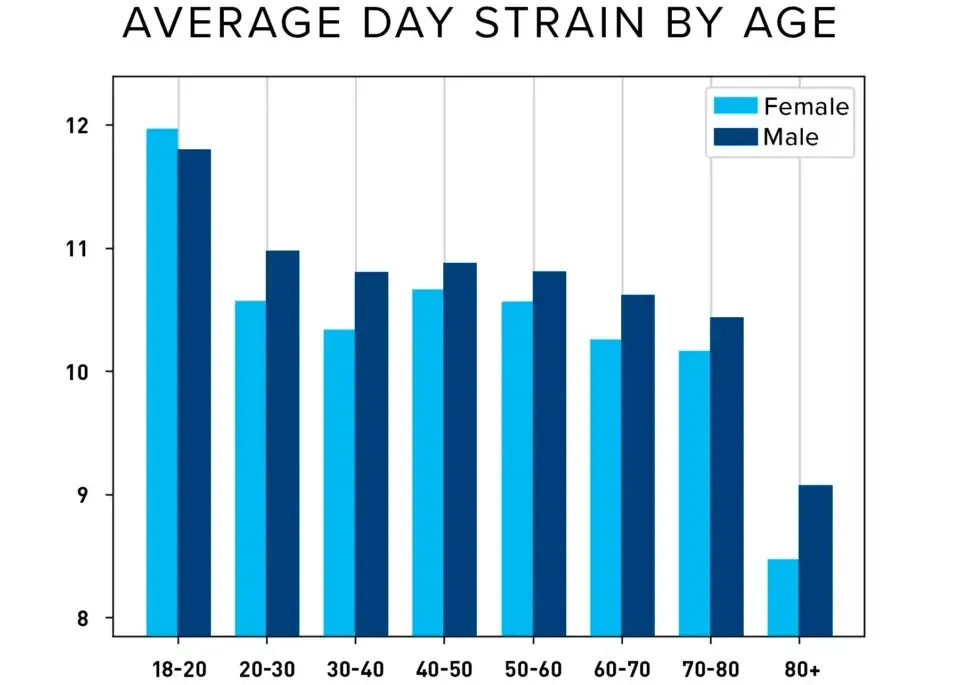
Strain can be affected by an individual's Recovery state. For example, the Strain score of an exercise routine that was usually 10 might increase to 11-12 on days when recovery isn't sufficient. This can be interpreted as the body requiring higher stress or effort when not sufficiently recovered.
Recovery
Recovery indicates whether the body is ready to handle strain. When recovery is high, the body is ready to adapt to greater training loads. Conversely, when recovery is low, the risk of injury or overtraining (during intense exercise) increases.
Recovery is assessed differently for each individual based on the following factors:
- Resting Heart Rate (HRV)
- Heart Rate Variability (HRV)
- Respiratory Rate (RR)
- Sleep Performance
- Blood Oxygen Saturation (SpO2)
- Skin Temperature
Recovery status is divided into three categories:
- 🟢 Green: Sufficient Recovery (67% or higher). The body is ready to adapt to greater training loads.
- 🟡 Yellow: Adequate Recovery (34% - 66%). The body can adapt to high training loads, but on the lower end of the spectrum, it may be compromised.
- 🔴 Red: Low Recovery (33% or lower). In most cases, it's advisable to consider low training load days (Strain) or rest days, and consider how lifestyle factors affect the score.
Sleep
Using Whoop allows you to accurately track sleep every night. The sleep section of the app provides the following information for in-depth sleep performance monitoring:
Sleep Stage Overview
Sleep stages are divided as follows:
- Awake
- Light Sleep
- REM Sleep
- SWS (Deep Sleep)
In sleep details, you can see dropdown lists of each of these stages and percentile ranges of sleep stage lengths based on recorded sleep times over the past 30 days.
Whoop tracks the following sleep metrics:
- Sleep Duration: Actual time spent sleeping
- Sleep Performance: Actual sleep time versus needed sleep time
- Sleep Efficiency: Time spent sleeping after lying in bed
- Sleep Consistency: Consistency of bedtime and wake time
- Time to Fall Asleep: Applied when sleep tracking is manually set
- Sleep Debt: Additional sleep needed due to insufficient sleep the previous night
- Sleep Stages: Light sleep, REM sleep, deep sleep, awake time
Sleep disturbances indicate the number of times you wake up during the night, with 10-20 times being the normal range. Awakening stages last briefly, but if disturbed, sleep loss of up to 1 hour or more can occur.
Coaching
Whoop provides personalized coaching using user's personal data. Based on user's activity, sleep, and recovery data, it generates weekly and monthly reports to support achieving personal health and fitness goals.
Unlike previous sleep apps or tracking apps, Whoop automatically tracks sleep, exercise, and activities for 24 hours just by wearing it. This provides convenience as users don't need to turn on apps separately or manually input data. Whoop provides 4 days of battery life, enabling continuous wearing and tracking.
Disadvantages
Whoop's main disadvantage is using a subscription model. If you cancel the subscription, the device loses functionality, and the 1-year subscription cost is more expensive than an Apple Watch, which should be considered.
However, Whoop offers lifetime warranty so the device can be replaced if it breaks, and the subscription model makes users work harder to maintain exercise and sleep patterns to get value worth their investment.
Just like how I consistently make YouTube videos because I feel bad about wasting the Artlist subscription money I pay for music copyrights.
Conclusion
Don't trust all-purpose glue This statement by Kevin Kelly, co-founder of Wired, fits well with the Whoop product. It means that one solution doesn't apply to all problems. Whoop is a product designed for specific needs and purposes, providing a differentiated approach from general smartwatches.
미국의 스타트업, 한국 지점 세우다? - by 구재홍 This article by Goo Jae-hong mentions an interesting experiment about Whoop's entry into the Korean market. It describes the process of creating marketing pages using no-code tools and analyzing inflow and purchase conversion rates through SEO. At first, I thought they actually established a real branch office, but I was fooled. The content is so interesting that I'm sharing the link.
It seems you can purchase Whoop through overseas direct purchase on Naver. Since I live in Canada, the device is free and I only pay subscription fees, while the purchasing method in Korea may be different. In Korea, it seems common to pay delivery fees and use purchasing agency services for exchanges and other services. However, I'm not sure about the sustainability of purchasing agency services or countermeasures when services are discontinued, so please research well.