[Book Review] ChatGPT Office Productivity Master Guide for Working Professionals
- A practical review of a ChatGPT productivity guide for office work.
- Highlights repeatable usage patterns that reduce busywork and improve output quality.
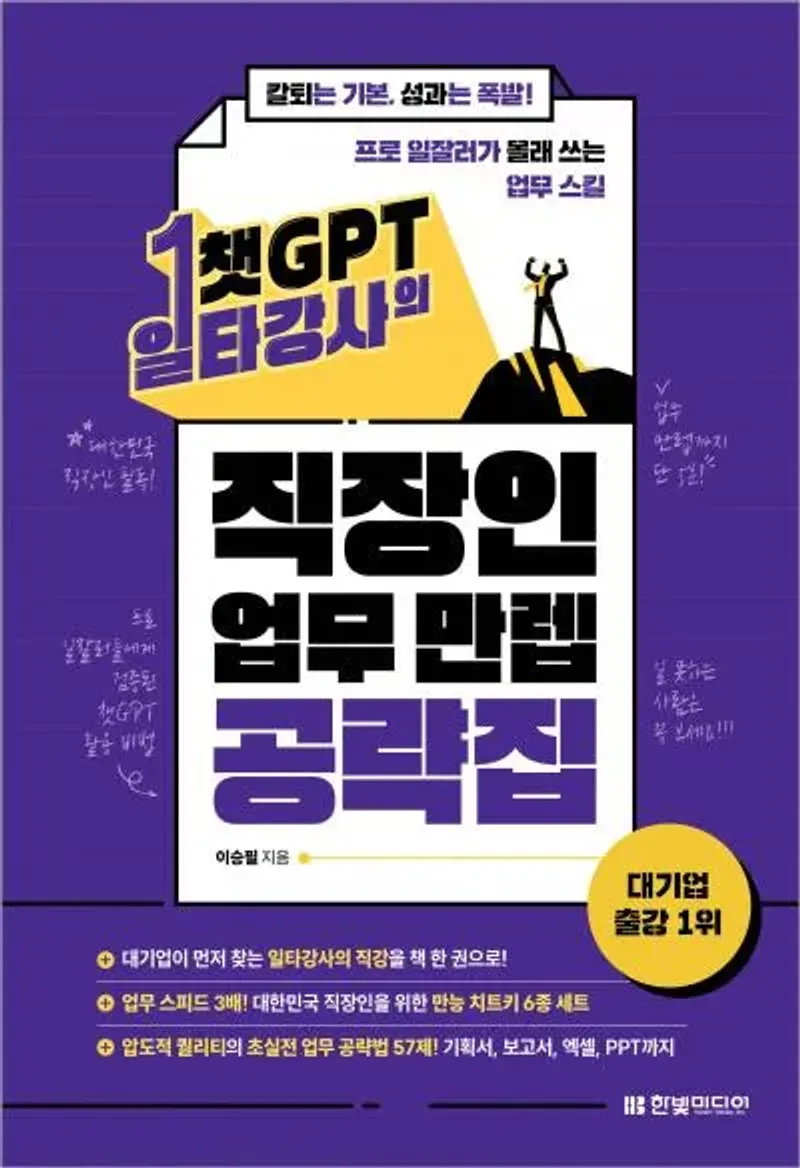
"This review was written after receiving the book for Hanbit Media's <I am a Reviewer> activity."ChatGPT: How Productive Office Workers Use It
Recently, I've been reading many books about AI and work automation for fun. Previously, I mainly used ChatGPT from a developer's perspective, but lately I've been exploring how AI is utilized in various fields. I found it quite interesting to see and review how AI is used in different professions like lawyers and video producers.
- Hiring an AI Lawyer for $20 a Month with ChatGPT
- Creating & Editing Videos with 7 Generative AI Tools
The book I read this time is 'ChatGPT: How Productive Office Workers Use It'. It contains practical work strategies from a ChatGPT expert instructor who was competitively recruited by 120 companies.
Book Introduction
This book goes beyond simple usage instructions and is packed with examples and tips that can be immediately applied to actual work. From email, reports, and proposal writing to Excel automation, PDF editing, PPT creation, and creating personal automation bots, it introduces methods to quickly handle tasks with AI that would normally require significant time and energy.
Hanbit Media Link Kyobo Bookstore Link
Author Introduction
Author Lee Seung-pil is a lecturer with rich practical experience in domestic ChatGPT utilization. He has given over 400 generative AI lectures at major corporations like Samsung, Hyundai, SK, and LG, and has experience leading services used by over 2 million people at an AI startup. He currently serves as CEO of Usability Research Institute and General Manager of AX Business at WorksAI, leading generative AI-based service innovation.
Main Table of Contents Summary
- PART 1: Mastering ChatGPT Basic Usage (Plus subscription, data protection, prompt engineering, etc.)
- PART 2: Practical Work Skills (Email, file organization, PDF, proposals, reports, Excel, PPT, etc.)
- PART 3: Creating Personal Work Automation Bots
- PART 4: Various AI Tool Applications (WorksAI, Poe, Perplexity, Gemini, Midjourney, Runway, etc.)
Impressive Points
- Interesting Usage Methods Email writing and such are already well-known usage methods, but using ChatGPT for batch file renaming or folder organization by compressing multiple files, or using PDF not just as content but for merging/splitting/reducing file size were usage methods I didn't know, so there was much to learn.
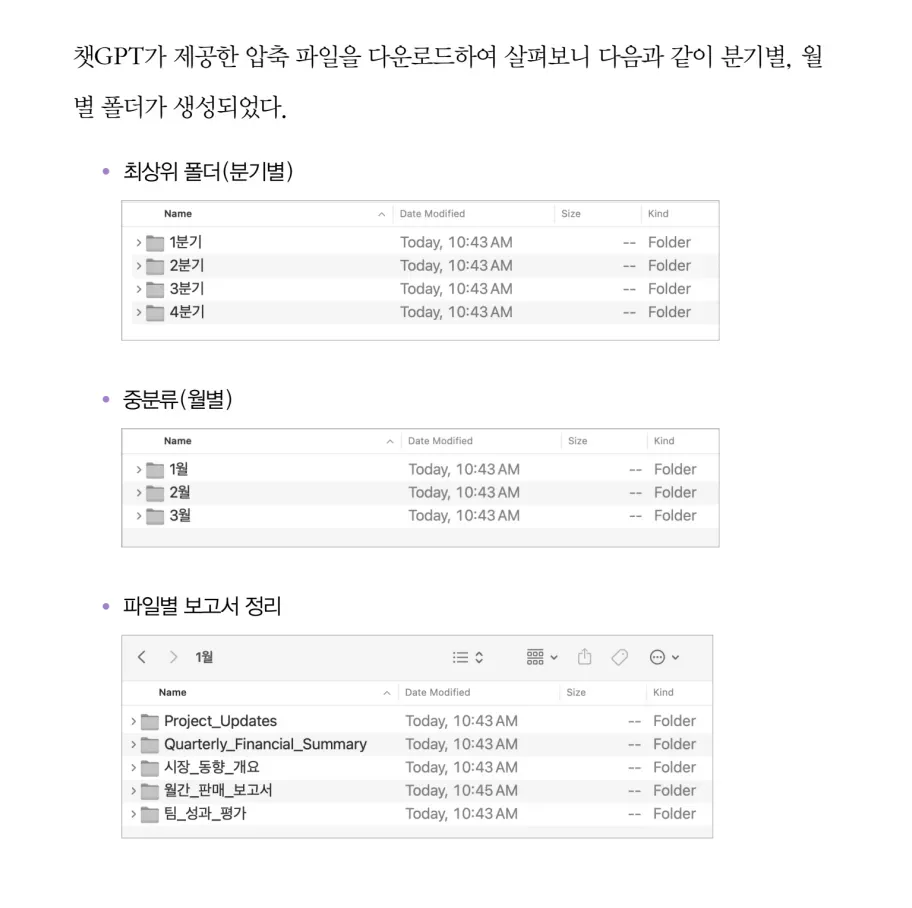
Excel Automation and Data Processing Tasks that previously required Visual Basic can now be easily accomplished by integrating ChatGPT with Excel for function recommendations, data analysis, category classification, etc. 15 years ago when I studied for Computer Skills Level 1, these were headaches, but seeing how complex things can be easily implemented using AI shows changes I never imagined...
PPT and Proposal Automation The PPT creation section also had many tips useful in actual work. Storyline conception, target analysis, message visualization, image creation, etc. were content that could be immediately applied when creating actual presentation materials.
GPTs and Various AI Tool Applications It doesn't only cover ChatGPT but also introduces practical applications of various AI tools like WorksAI, Poe, Perplexity, Gemini, Midjourney, Runway, Gamma, ElevenLabs, SUNO, allowing an overview of the entire AI ecosystem. The parts comparing results from multiple tools are especially helpful from a practitioner's perspective.
Realistic Application of Work Automation Rather than simply "AI is amazing," it specifically shows how to automate and where time can be saved. For example, tips like uploading files as zip to batch modify filenames were practical methods I didn't know before.
Explanations with High Accessibility for Beginners There are explanations and examples that even those who haven't learned languages like Python can easily follow.
Disappointing Points
Application May Be Limited Depending on Work Environment Most examples are tailored to the latest SaaS and cloud-based tools, which may be difficult to apply in environments with strict security or limited internet access. Particularly in organizations where GPT API or external service integration is impossible, there may be limitations in practical application.
Mysterious Acronym Usage Perhaps because this book targets not only actual practitioners but also executives and managers to attract various readers' interest, it presents an acronym table like below from the first page. I imagined using acronyms like "Won-mok-gyeol!" and "Im-yo-haeng-sang-ye!" in meeting times, which made me feel a bit dizzy.
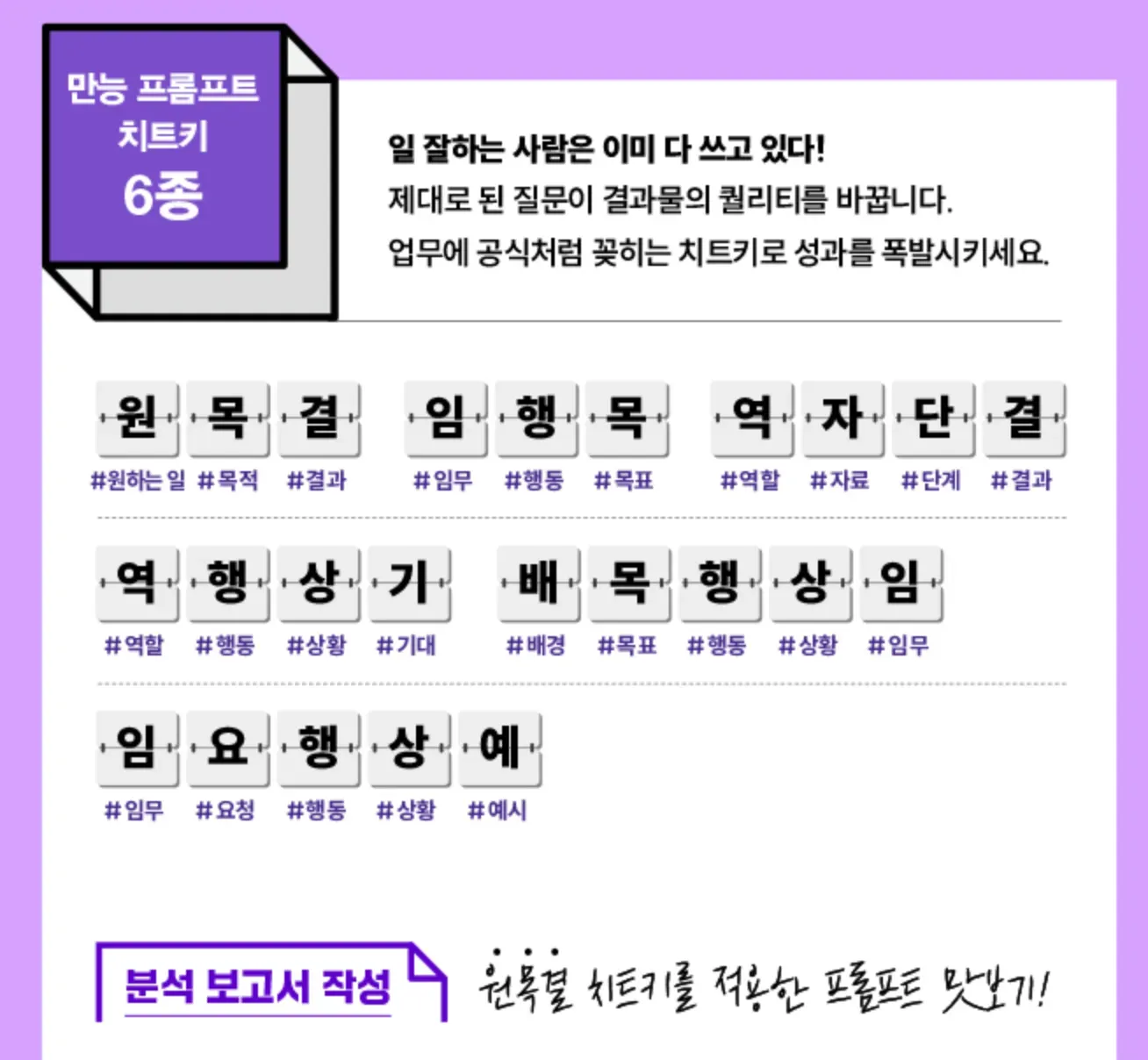
Conclusion
As the title suggests, because it targets general office workers rather than people who deeply explore or professionally use AI, it's more focused on using AI in office work rather than the latest features.
In an era where AI is increasingly penetrating deep into practical work, I strongly recommend this book to those looking for "actually usable for work" practical tips. Especially if you're an office worker who wants to automate repetitive tasks and work efficiently, it's worth reading at least once.
![[Book Review] Hiring an AI Lawyer for $20 a Month with ChatGPT](/_astro/review-ai-lawyer-with-chatgpt-20240820230216439.DNdPkuc5.webp)
![[Book Review] Creating & Editing Videos with 7 Generative AI Tools: ChatGPT, Midjourney & Runway](/_astro/review-ai-tools-for-creating-and-editing-videos-20241225144505230.EhpRMksV.webp)
![[Book Review] 26 Content Design Projects with ChatGPT](/_astro/review-26-contents-design-projects-with-chatgpt-20250809174550351.C3IpzRDp.webp)